
Redesigned a key feature of an enterprise product that provides Email Administrators with a robust, scalable, and accurate search experience to troubleshoot email security problems.

Lead end-to-end design:
User research
Feature Requirement
Sketch and wireframe
Interaction design
Visual design
Design QA
1 design manager
1 product manager
2 eng teams
1 QA team
Research and design: 3 months
Created in 2018
Released in Sep 2019
Since Smart Search is the most used and important feature of the product, it was prioritized and released as the first feature of the new Cloud Email Protection product. The positive feedback set the redesigned product a great starting point.


Would like to skip the design process? Check out the final design and recap directly.
Have your got spam or phishing emails in your email inbox at work? Email Protection as a core product at Proofpoint is an email security gateway. It filters all aspects of multi-direction emails to detect and block malicious or unwanted emails.

While using Email Protection, users spend over 90% of their time on Smart Search daily.
Smart Search allows users from IT and security department to search on all directions of email records by email or configuration attributes, and view the matching results and take actions.

Show me all inbound messages from “hacker.com”, triggered rule is “spam”, subject contains “password”, and final action is “continue” in last 24 hours.
From user interviews, we found that the users using Smart Search are mainly Email Administrators and Incident Responders, they use Smart Search to complete the following tasks:

Based on the user interview insights, we also created user journey of typical user scenarios to better understand user flow, pain points, and opportunities.

in searching email or configuration attributes to narrow down the huge data sets
in finding the email records to troubleshoot problems
in getting the desired results to discover problem patterns

The existing Smart Search hardly satisfies user needs and goals, we identified the following problems:
With user goals and tasks in mind, I brainstormed some ideas along with Design Manager and Product Manager.
Since users are relatively tech savvy and might familiar with query string search, introducing query string search would improve the efficiency and flexibility in search.

However, some users might still prefer the form search format, since it has no leaving curve and similar to the existing search UI, it would be better to maintain it.


After the user validation and iteration, we are confident with the new design direction, I also collaborate closely with Engineering team to discuss different query input scenarios and corner cases.
The search input will carry over while switching the search formats

Provide guidance, suggestions, and shortcut for users to search efficiently

Input validation and help users recognize and recover from errors

Run recent search query and saved search with one click

After engineering discussions and scoping, the first version of Smart Search was released to 40,000+ users in Sep 2019 without retiring the old UI.
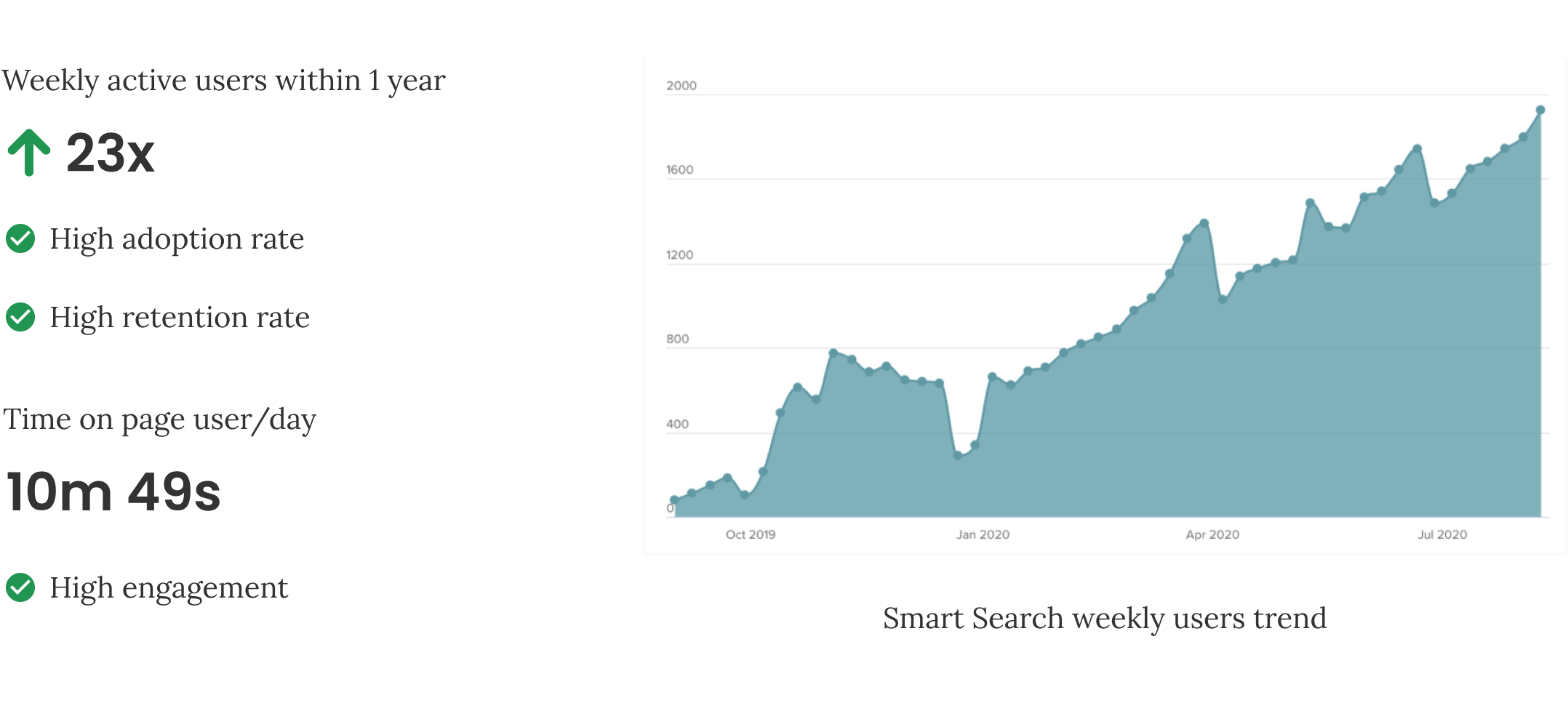


The search and filter design became a standard pattern in the design system and used in other products.

The search function redesign is just part of the Smart Search redesign, if you would like to know how I solved other problems in Smart Search or Email Protection, let’s talk!
