
Help Network Operation Engineers monitor and troubleshoot site problems efficiently with a simple workflow and metrics that matter.

Lead and solo designer:
User research
Sketch and wireframe
Interaction and prototype
Visual design
Design QA
1 product manager
6 engs, 1 QA
Research and design: 1 month
Created in 2021
Released in Sep 2021


Would like to skip the design process? Check out the final design and recap directly.
Prisma SD WAN, formally CloudGenix, was acquired by Palo Alto Networks in mid 2020.
SD-WAN is a software-defined approach to managing the wide-area network. It takes user and application centric approach to connect users to the applications. It is an autonomous network system, leveraging ML and data science, reducing manual configuration and troubleshooting.
There are 2 types of sites: Branch and Data Center
Each site contains:
From a few quick internal domain exports and user interviews, I learned about the users and their current workflow of site troubleshooting, and summarized their pain points.

Today, when a site has a reported problem, from a specific end user or system, users do investigation on the “activity” page.

Firstly filter the “activity” page by the site. If the site name is not available, users need to manually figure out which site to investigate.

Then apply complex filters one by one to view site, device, circuit, and link level metrics

After the filter is updated each time , click around the tabs to view the metrics

Require a lot of manual analysis and navigating to other pages in the product to take actions (eg: update site configurations and policies)



Since site and circuit health metrics are the most important site level metrics user cares about, I will be focus on my design process around them in this case study.
Based on the user stories generated from user needs and PM requirement, I created the initial design with some hypostases.

Then I took the design to 3 user interviews to validate the design direction and the metrics presented, I received some positive feedback that proves that the design aligns well with user needs and their expectations.

At the same time, I also got some critical feedback and insights that help me to improve the design.


How users troubleshoot a site with the new design
Receive a ticket states that an end user is experiencing slow response on multiple applications.
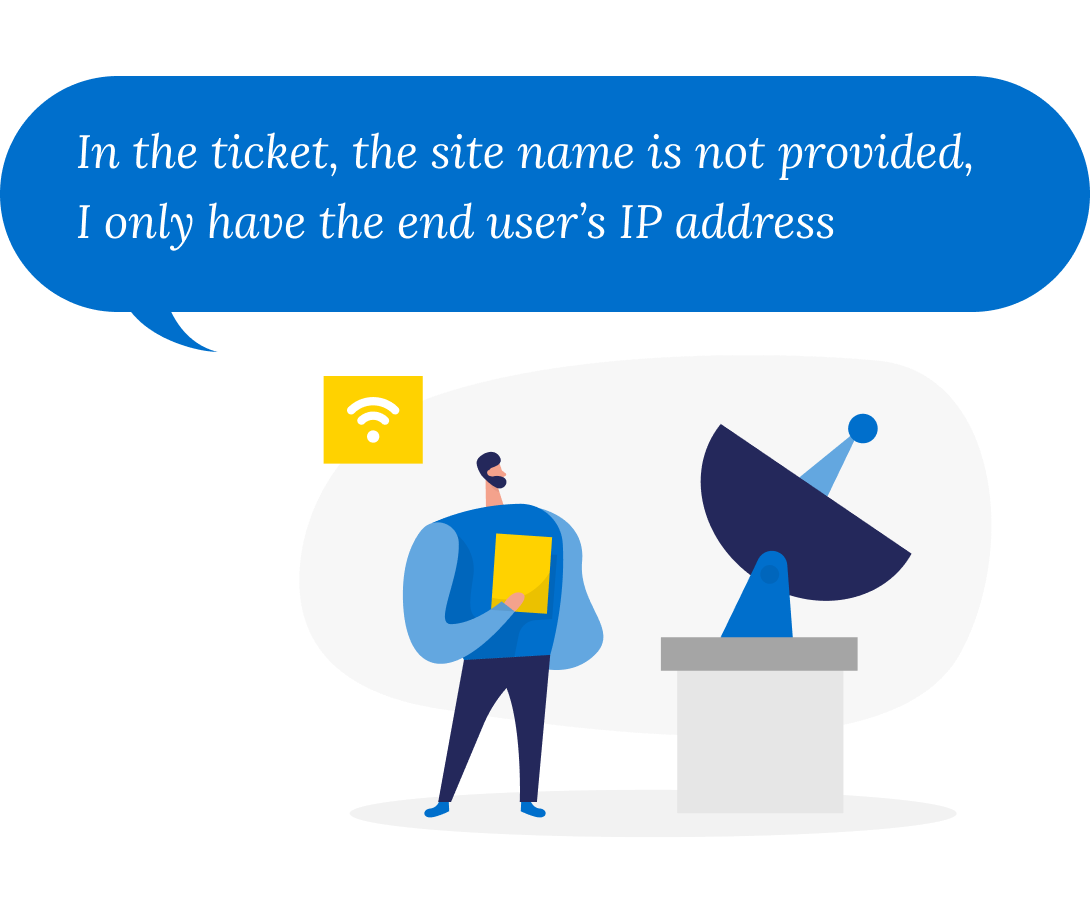
Navigate to the Prisma SD-WAN UI and look up the site. The sites monitoring list gives user a comprehensive view of all sites performance with key metrics. Then user can easily search the site by user IP address from the ticket, and land of the site summary view to investigate problems.

The site summary contains key metrics that users need when investigate site issues, such as: circuits, secure fabric links, and applications. Without applying any filters and clicking around, user should be able to quickly find out the problems.

After the problem is identified, user need to take action on the problem area. The site summary view also provide links to the other frequent used pages within the product, for example: "Flows" for users to investigate on individual traffic flows of the site, or "Device configuration" for user to modify the device setup, etc.

Since the new design was released recently, there is little data to prove the success of this feature, but leveraging Pendo and user research, I would like to track and compare more quantitative data.
This is the first project for Prisma SD-WAN product, before I joined, there was no designer and engineers did the design. It was a tremendous challenge to advocate the user-centric design process, when working with the Product Manager, I always challenge and ask a lot of "why" for the features they are asking.
The domain was new to me and the deadline was only a month while I had a couple of other projects to work on. I scheduled sync-ups and reviews with PM and domain experts regularly to learn about the context and domain quickly and come up with ideas and solutions efficiently.
I also tried to ask for the opportunity to do some user research to support the ideas and improve the design, which was never done previously. After the research sessions, I present the user insights and iterations to the PMs and Engineers, to showcase the importance of involving users early in the product development cycle to get better results and reduce engineering efforts.
